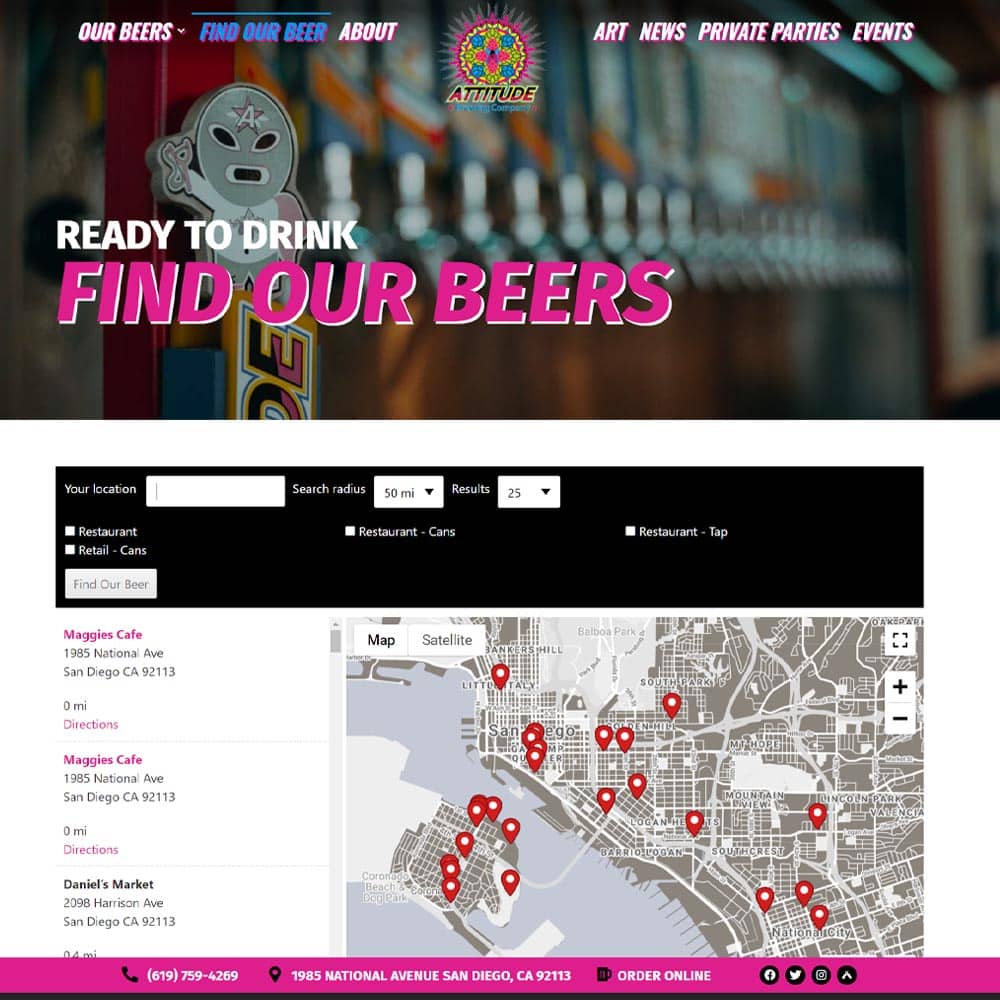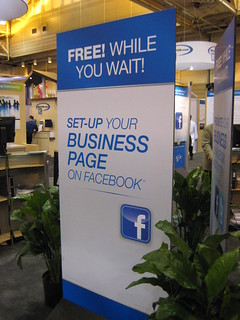
The first step when you begin working with Facebook or any social media site, should be to decide how it fits in with your overall social media marketing strategy. You may decide to use Facebook to attract a new target prospect or to increase penetration in an existing market, but be sure you know the target audience you want to reach, and make sure you set measurable goals along with creating a plan for attaining them. Follow these tips from PowerSites, and you should be well on your way to better Facebook results.
Nurture and engage customers with content, games
Ensure that your Facebook page is about more than just selling your product. Of course, you’ll provide information about your products, but don’t make the page all about hard selling. Try to provide a variety of useful information that’s fun to read too. Add a downloadable app, run a simple contest, or offer coupons and deals so the customer has a reason to visit your site often.
Add photos, apps, link only updates
Make sure your page is as visually interesting as your content by including pictures or graphics. Use the occasional link only update to direct people to your primary website while still keeping your Facebook page fresh.
Analyze the value of your Facebook fans
Now that you have a following on Facebook, use analytics to uncover what each fan is worth. There should be incremental revenue or more frequent sales associated with fans. If there isn’t, go back to step one and rework your strategy. Offer coupons, prizes or giveaways that help you to measure the impact on sales from your Facebook page by directing people to your store or website to redeem the offer.
Use customer feedback to help build your brand
Even negative feedback can have a positive impact if you take the time to respond in a thoughtful way. Don’t lash out at the poster, but do make sure you get your side of the story out there. Offer to make good on the problem if you can, and you may even turn the unhappy customer into a happy one. Refer to our previous Social Media Monday blog post for more tips on how you can turn social media negativity into customer loyalty.
Reply button
Use the reply button to respond to feedback and to make sure that the poster sees your response. People feel a very real sense of connection with social media contacts, and that feeling is exactly what you want to nurture. Show your posters that you value and respect them by responding to their posts.
Mobile layout and update
With mobile device web traffic nearing 50 percent, you want to make sure that your page reacts correctly to devices. Using Facebook Mobile Layout not only helps you ensure that your site looks great, but it allows you to update from your own mobile device.
Integrate with Salesforce Social
Salesforce’s recently introduced Social.com, which allows you to create and manage campaigns with just a few clicks. Where it really sets itself apart is with its integration to Salesforce’s CRM and listening tools, where you can analyze and target prospects based on demographics or behavior in near real time.
Just follow these tips, and you will find that they lead you down a path to effective use of Facebook, and ultimately, better Facebook management.